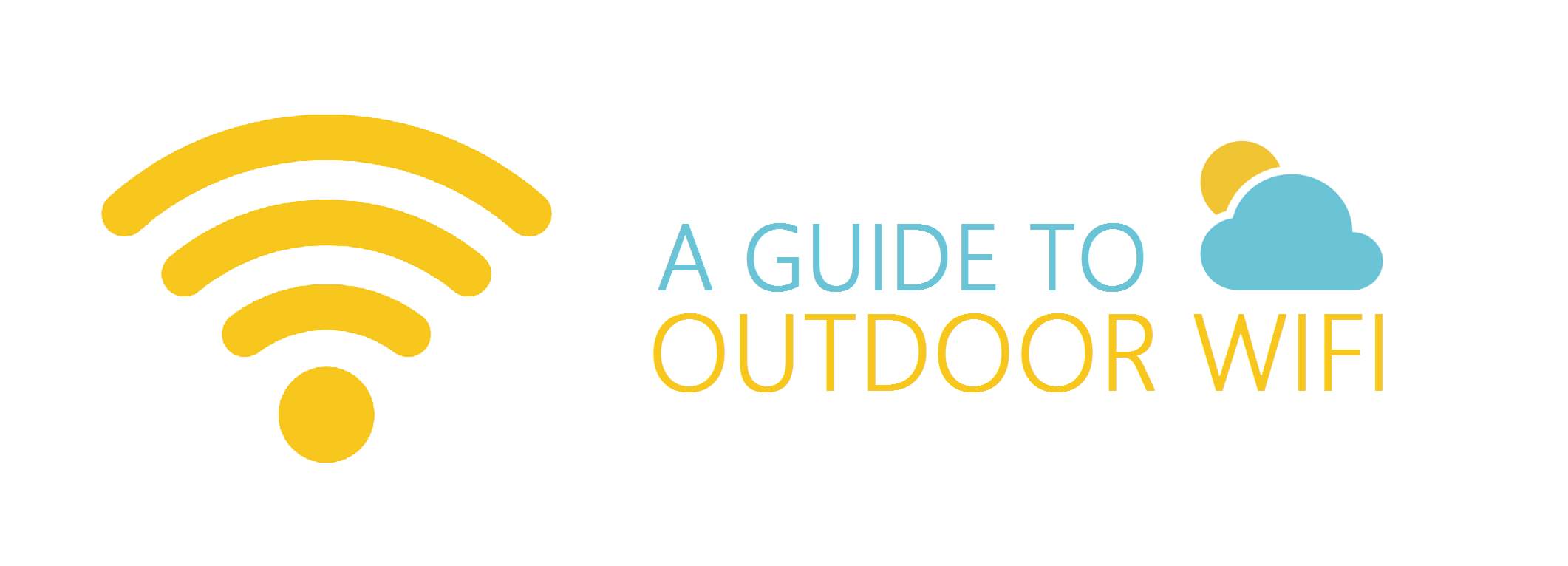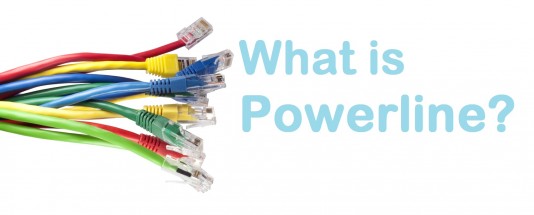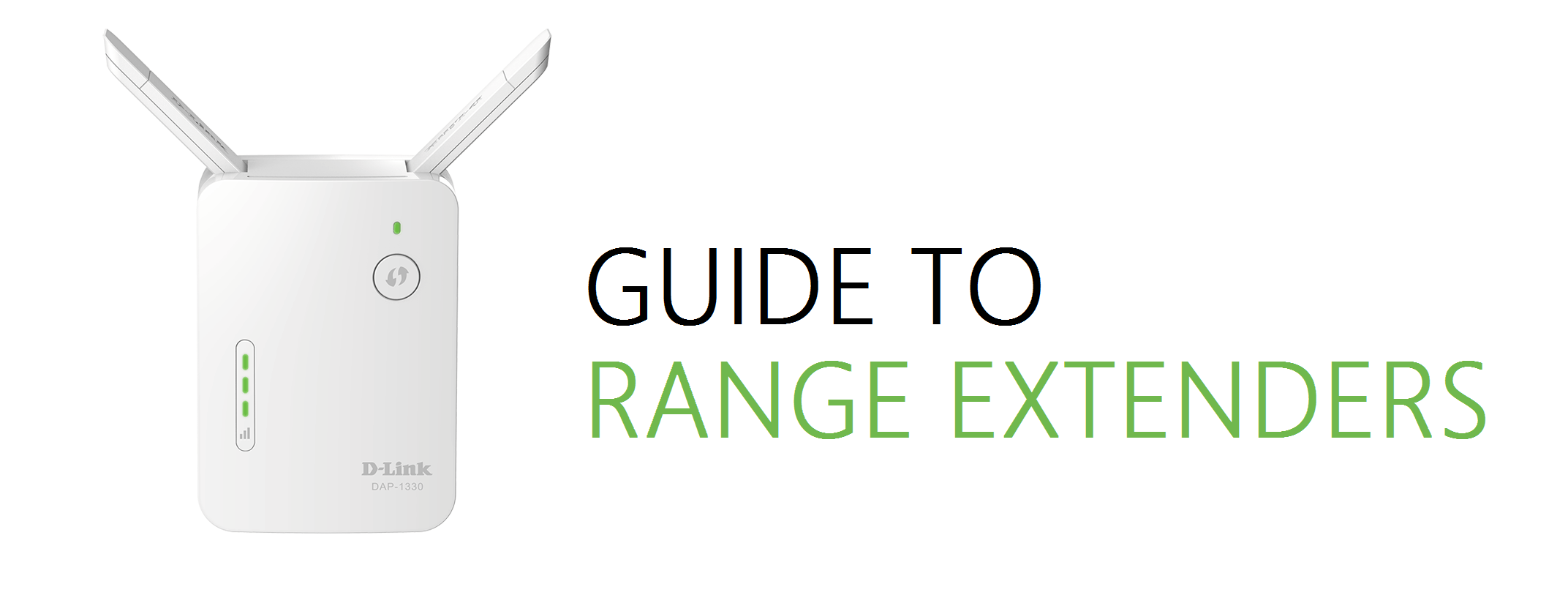Routers! There, it’s out there. You might think they’re boring but, no router = no Wi-Fi. Like cars, there are lots of different types. Some, like a Ferrari, are built for looks and speed, others like a Focus are a perfect everyday run around. Before deciding which kind of router suits you best have a think about your wireless lifestyle.
Our #TechExperts at TP-Link are here to run through the options when it comes to getting the most from your router…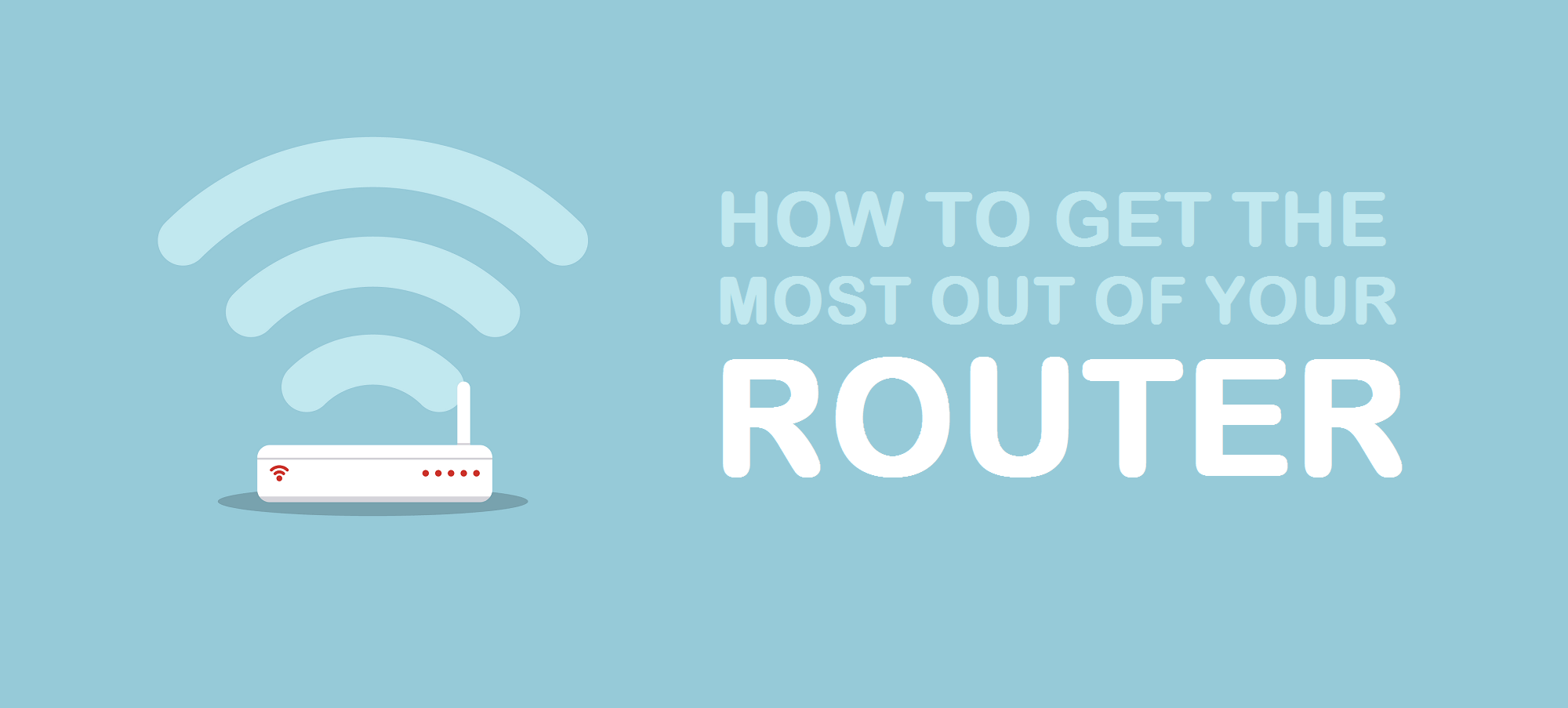
Why do you use wireless?
Are you an ‘F1 driver’, streaming and gaming online where time is too precious to be wasted buffering? An ‘F1’ household will generally have a wide selection of connected devices from Apple TV and Amazon Fire Sticks to tablets, smartphones and at least one desktop or laptop device. And of course, the ‘F1’ homeowner has at least one games console and/or a gaming PC. There will probably be wireless speakers and some other smart home devices to consider too.
Are you a ‘driving enthusiast’ perhaps? ‘Enthusiasts’ enjoy the benefits of streaming services like Netflix or Amazon Prime and are happy to accept brief delays while content loads. They’ll be happy to set a game to download overnight while no one else is using the network. An ‘Enthusiast’ household will have a selection of smartphones, tablets and laptops that are used for work and play.
Or are you a ‘Sunday Driver’? Email is your main form of digital communication and you surf the web occasionally but haven’t bought into streaming services and prefer your news to be delivered by live TV at 10pm. The home of a ‘Sunday Driver’ does not suffer from digital clutter.
Â
If you’re not prepared to compromise on performance, you fall into the ‘F1’ category. The first thing to consider is the total available bandwidth to feed all your gadgets and satisfy your need for speed. The higher the total available bandwidth the more Mbps there are to go around. To get the best wireless performance you need Wireless AC also known as 802.11ac. Wireless AC enables wireless speeds up to x3 faster than the previous wireless standard (Wireless N). Wireless AC routers are by default dual band broadcasting on two separate frequencies simultaneously to provide blazing fast downloads and super responsive gaming. An ‘F1’ household should be considering routers with a minimum spec of AC1900 or consider tri-band if there are multiple devices connecting to the faster 5Ghz frequency.
Â
Jeremy Clarkson
If the ‘Driving Enthusiast’ sounds more like you, then you will also benefit from a Wireless AC router to get the best performance out of your smartphone and tablet. If there’s a high probability that more than one person is going to be streaming, gaming or using video messaging services like Skype or Facetime then you need to consider AC1200 as a minimum.
Â
Captain Slow
‘Sunday Drivers’, are prepared to take in the scenery as they wait for content to download. If you fall into this category, AC is not necessary, but you will definitely benefit from a dual band router. I mentioned earlier that many routers broadcast on two frequencies simultaneously, this is becoming increasingly important due to the sheer number of wireless networks around which causes wireless interference (see below for more details). It’s also important to recognise that other devices operate on the 2.4Ghz frequency and can interfere with your wireless signal. Common culprits are microwaves and Bluetooth devices in particular Bluetooth speakers.
The Key Points 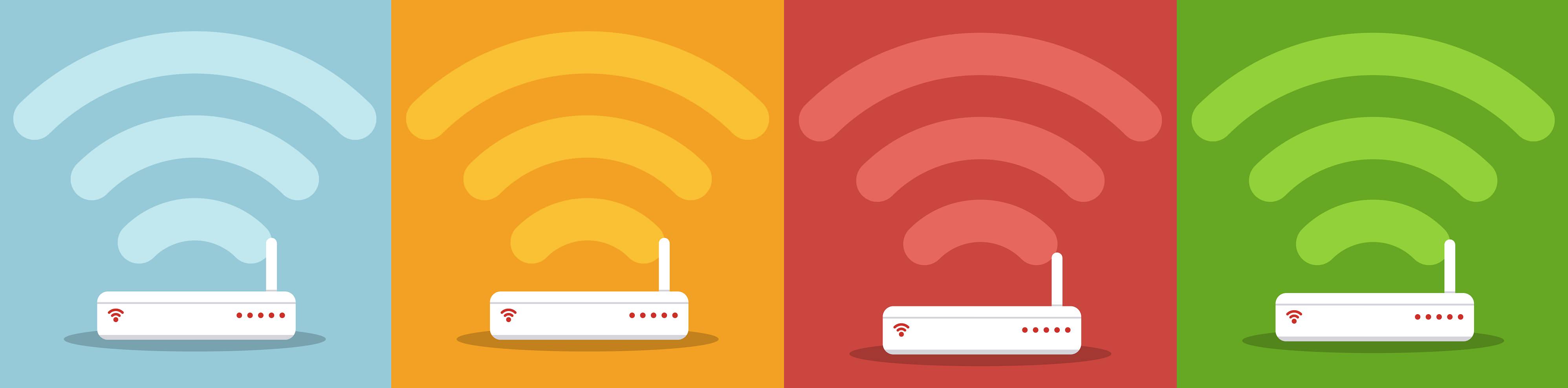
No matter which router you have, whether it’s router provided by your ISP or you have invested in a high-performance third party one there are other practicalities that will have a massive impact on performance, no matter how many Mbps are promised on the box. For example:
- Is your router in the right place?
It’s true that you don’t have much choice about which room your router lives in, but you can choose where it goes within that room. Even if you’re a fan of clean lines and regularly de-clutter, resist the urge to put your router in a cupboard or behind the sofa. Your router broadcasts wireless in the form of radio waves which are blocked by physical barriers like concrete walls and arm chairs. Think about the ripples in a pond when you drop a stone. Drop it in the centre and you will see even concentric ripples. This is the same effect you want to create with your wireless router.
Where possible keep the router off the floor and raise it as high as you dare so, the wireless signal is evenly distributed to maximise its reach.
- Are you suffering from interference?
Can you see more than your own wireless network when you search for a connection? Where there are multiple networks there is a high chance you are suffering from wireless interference. Let’s go back to the pond. Drop one stone and you get nice ripples. Drop two stones close to each other and the ripples cancel themselves out. There’s a bit more science to it but you get the general gist…
It’s not just other networks that cause a problem. Microwaves are notorious for interrupting streaming. Using the same frequency as N300 routers, cooking your baked potato can cause Netflix to drop out.
Â
- Multiple floors?
If you want the wireless to reach across more than one floor and the router has an external antenna, reposition them so they lie horizontally to the main body of the device. If you have more than one antenna consider pointing half vertically and half vertically for maximum reach in all directions.
Â
If these tricks don’t improve your wireless, consider upgrading the router itself. There are 3 types of router and you need to choose the right type. Cable routers work with cable connections however, Virgin Media and Sky customers cannot replace their router. Never fear. It’s easy to turn off the wireless function on your ISP router and use a third party router to maximise the wireless strength and reach. Follow this link to a video on the TP-LINK website to see how it’s done.
Â
If your internet is provided by Talk-Talk PlusNet or any other phone line service, then you will need a Modem Router. Again if you do not feel like directly swapping out the ISP provided router you can use a third party router to upgrade wireless performance by following the steps in this video
Â
By no means least, the third type of router is VDSL. These are the most flexible type of router and can be used with phone line, cable and fibre connections. If you are considering a router purchase then VDSL+2 will give you the peace of mind that no matter where you live or which ISP you choose, it will simply work. More info on VDSL here
Â
Wired vs Wireless
We’ve been talking about wireless connectivity up until now. This has become the connection type of choice driven by the convenience and flexibility of tablets and smartphones. However, there are purists who will choose an Ethernet connection over wireless every time. When using AC routers with features like Beam Forming, MU-MIMO and Smart Connect combined with high-speed CPU to maximise signal stability and connection speeds, only the most hardcore gamers would notice the difference in real-world scenarios. Where wireless isn’t an option, switches act like electrical extension leads but for Ethernet connections. They come in a range of speeds and sizes from 5 Ethernet ports upwards depending on your needs. For maximum connection speeds choose switches with Gigabit ports.
Â
Dead Zones
However, there are times when no matter what you try it’s impossible to shift that wireless dead zone. In which case there are two options to choose from; wireless range extenders and powerline adapters. Both options can be used with any router and ISP combination for extremely flexible network expansion.
Â
Powerline adapters, also known as home plugs, use the electrical circuit in your home to provide an internet connection from a plug socket. Not as crazy as it sounds. Connect one of the adapters directly to your router using the Ethernet cable provided in the kit, place the second device in a socket, follow the brief set up process and you have a powerline network. There are several options to consider within the powerline family. Do you want wired only or wired and wireless connectivity? They also come with pass through which means you can plug devices, like your router, directly into the powerline so you are not eating up precious electrical sockets. As with all networking, there is a simple rule of thumb, the bigger the Mbps number the more bandwidth there will be to go around and the quicker your downloads. Powerlines are particularly useful for connecting smart TVs to a high-speed network to cut down the time required to stream in HD and 4K, especially if there are thick walls or long distances for the wireless to negotiate.
Â
Wireless range extenders boost your router’s original wireless signal range and strength. They have to be positioned within your router’s wireless range and are ideal for open plan living or boosting wireless into the garden or garden office. Range extenders come in a variety of shapes, sizes and speeds too. Some people prefer the flexibility of a device that plugs directly into the electrical socket, others prefer a desktop range extender that generally includes more Ethernet ports for wired-only devices to connect.
Â
So go ahead, be the master of your Wi-Fi. Decide how long you’re going to wait for Netflix to load. Decide what ping rate is acceptable for your gaming. And you decide if it’s OK for your connection to drop out when your housemate heats up their microwave lasagne.